Responsive Web Design with CSS: The Ultimate Guide

Responsive Web Design with CSS – In the rapidly evolving landscape of web development, creating a website that looks great and functions seamlessly across various devices is essential. Responsive web design (RWD) has emerged as a fundamental approach to address the diverse range of screen sizes and resolutions that users employ to access the internet. In this comprehensive guide, we will delve into the principles, techniques, and best practices of responsive web design with a focus on CSS.
The Ultimate Guide to Responsive Web Design with CSS
A. Understanding Responsive Web Design
Responsive web design is an approach to building websites that ensures a smooth user experience regardless of the device or screen size. The goal is to create a flexible and adaptive layout that adjusts to different viewports, including desktops, laptops, tablets, and smartphones. This is achieved through a combination of flexible grid layouts, fluid images, and media queries.
B. Core Principles of Responsive Web Design
Fluid Grid Layouts:
- A fluid grid is the foundation of responsive design. Instead of using fixed pixel values for layout elements, a fluid grid relies on relative units such as percentages. This allows the layout to adapt proportionally to the screen size.
Flexible Images:
- Images play a crucial role in web design, and making them responsive is essential. By using CSS properties like max-width: 100%, images can scale within their containing elements without overflowing.
Media Queries:
- Media queries are CSS rules that apply styles based on specific conditions like screen width, height, or device characteristics. They enable developers to create a tailored user experience for different devices.
C. Implementing Responsive Design with CSS
Now let’s explore the practical aspects of implementing responsive web design using CSS.
1. Viewport Meta Tag:
The viewport meta tag is a crucial element for responsive design. It defines the scale and width of the viewport, ensuring that the website renders properly on various devices.
HTML
<meta name=”viewport” content=”width=device-width, initial-scale=1.0″>
- width=device-width: Sets the width of the viewport to the device width.
- initial-scale=1.0: Sets the initial zoom level when the page is loaded.
2. Fluid Grids with CSS Grid:
CSS Grid Layout is a powerful tool for creating responsive grid structures. It allows you to define rows and columns with flexible units, making it easier to adapt the layout to different screen sizes.
CSS
.container {
display: grid;
grid-template-columns: repeat(auto-fill, minmax(250px, 1fr));
gap: 20px;
}
- grid-template-columns: Defines the number and size of columns.
- auto-fill: Automatically generates as many columns as possible.
- minmax(250px, 1fr): Sets the minimum and maximum size for each column.
3. Flexible Images with CSS Flexbox:
CSS Flexbox is another layout module that excels in building responsive designs. It allows you to create flexible and dynamic layouts, especially when dealing with a variable number of items.
CSS
.image-container {
display: flex;
justify-content: center;
}
.responsive-image {
max-width: 100%;
height: auto;
}
- display: flex: Turns the container into a flex container.
- justify-content: center: Centers the items horizontally.
4. Media Queries for Breakpoints:
Media queries are the backbone of responsive design, enabling developers to apply specific styles based on the characteristics of the device. Common breakpoints include those for small screens, tablets, and large screens.
CSS
/* Small screens (phones) */
@media only screen and (max-width: 600px) {
/* Styles for small screens go here */
}
/* Medium screens (tablets) */
@media only screen and (min-width: 601px) and (max-width: 1024px) {
/* Styles for medium screens go here */
}
/* Large screens (desktops) */
@media only screen and (min-width: 1025px) {
/* Styles for large screens go here */
}
min-width and max-width are used to define the range for each breakpoint.
5. Responsive Typography:
Ensuring that text is readable on all devices is crucial. Responsive typography adjusts the font size and line height based on the screen size.
CSS
body {
font-size: 16px;
}
@media only screen and (min-width: 600px) {
body {
font-size: 18px;
}
}
@media only screen and (min-width: 1025px) {
body {
font-size: 20px;
}
}
6. Mobile-First Approach:
Adopting a mobile-first approach means designing for small screens first and then progressively enhancing the experience for larger screens. This ensures a faster and more efficient user experience on mobile devices.
CSS
/* Base styles for all screens */
body {
font-size: 16px;
}
/* Styles for larger screens */
@media only screen and (min-width: 600px) {
body {
font-size: 18px;
}
}
7. Images and Media Queries:
When dealing with background images or other media assets, it’s essential to adjust them based on the device’s screen size. Media queries can be used to provide different image sources for different resolutions.
CSS
/* Default image for small screens */
.header {
background-image: url(‘small-screen-image.jpg’);
}
/* Larger image for screens with a minimum width of 1025px */
@media only screen and (min-width: 1025px) {
.header {
background-image: url(‘large-screen-image.jpg’);
}
}
8. CSS Frameworks for Responsive Design:
While hand-coding responsive CSS is a valuable skill, using CSS frameworks can expedite the development process. Frameworks like Bootstrap and Foundation provide pre-built components and a responsive grid system.
HTML
<!– Bootstrap CSS –>
<link rel=”stylesheet” href=”https://stackpath.bootstrapcdn.com/bootstrap/4.5.0/css/bootstrap.min.css”>
Utilizing these frameworks can significantly reduce the amount of custom CSS required for a responsive design.
D. Common Challenges and Solutions
Despite the benefits of responsive web design, developers often face challenges in implementation. Let’s explore some common issues and their solutions.
1. Performance Optimization:
Responsive design, especially with large images and media files, can impact page loading times. To address this, consider implementing lazy loading for images and optimizing assets for various screen sizes.
HTML
<!– Bootstrap CSS –>
<link rel=”stylesheet” href=”https://stackpath.bootstrapcdn.com/bootstrap/4.5.0/css/bootstrap.min.css”>
2. Cross-Browser Compatibility:
Browser inconsistencies can sometimes lead to differences in how responsive styles are applied. Regularly testing your website on different browsers and using vendor prefixes for certain CSS properties can help ensure cross-browser compatibility.
CSS
.example {
-webkit-border-radius: 5px; /* Safari and Chrome */
-moz-border-radius: 5px; /* Firefox */
border-radius: 5px; /* Standard */
}
3. Testing Across Devices:
- Testing on various devices is critical for ensuring a seamless user experience. Consider using browser developer tools, emulators, and real devices to thoroughly test your responsive design.
4. Content Prioritization:
- On smaller screens, it’s crucial to prioritize and display the most important content. This may involve hiding certain elements or reorganizing the layout for a more streamlined experience.
CSS
/* Hide sidebar on small screens */
@media only screen and (max-width: 600px) {
.sidebar {
display: none;
}
}
E. Best Practices for Responsive Web Design
Achieving an effective responsive design goes beyond the technical aspects. Here are some best practices to enhance the overall quality of your responsive website.
1. User-Centric Design:
- Always prioritize the user experience. Consider the needs and behaviors of your target audience when designing and testing your responsive website.
2. Performance Optimization:
- Optimize your website for speed by compressing images, minimizing HTTP requests, and utilizing browser caching. A fast-loading website contributes significantly to a positive user experience.
3. Progressive Enhancement:
- Start with a solid foundation that works across all devices and progressively enhance the experience for larger screens. This approach ensures that users on any device have access to your core content and functionality.
4. Usability Testing:
- Regularly conduct usability testing on different devices to identify and address any issues. Solicit feedback from actual users to gain insights into their experiences and expectations.
5. Accessibility Considerations:
- Ensure that your responsive design is accessible to users with disabilities. This includes using semantic HTML, providing alternative text for images, and ensuring keyboard navigation is smooth.
6. Content Strategy:
- Develop a content strategy that aligns with the responsive design. Consider how content will be presented on various devices and plan accordingly.
7. Mobile-First Approach:
- Embrace a mobile-first approach to ensure that your website performs well on smaller screens. This not only improves the user experience on mobile devices but also helps in overall performance.
8. Regular Updates:
- The web landscape is constantly evolving, with new devices and browsers entering the market. Regularly update your responsive design to adapt to these changes and ensure compatibility.
Conclusion: Responsive Web Design with CSS
Responsive web design with CSS is not just a trend; it’s a fundamental approach to creating websites that cater to the diverse needs of users across different devices. By understanding the principles of fluid layouts, flexible images, and media queries, developers can build websites that adapt seamlessly to varying screen sizes.
Incorporating responsive design principles into your workflow requires a combination of technical skills, creativity, and a commitment to delivering an exceptional user experience. As you embark on your responsive design journey, keep in mind the best practices outlined in this guide, and don’t hesitate to iterate and refine your approach based on user feedback and evolving web standards.
By embracing the principles and techniques of responsive web design, you not only future-proof your website but also contribute to a more inclusive and accessible web for users worldwide. Whether you’re a seasoned developer or just starting, the world of responsive web design with CSS is both exciting and rewarding, offering endless possibilities for creating beautiful and functional websites.
Recommended Posts

Modern Web Design Without Code: Unlocking Creativity
March 26, 2024

Role of C++ in Web Development: A Comprehensive Guide
January 11, 2024

Power of Customizable Website Builders: Crafting Digital Identity
September 8, 2023