WordPress Web Development: A Comprehensive Guide

WordPress Web Development – In today’s digital age, having a strong online presence is crucial for businesses and individuals alike. Whether you’re a small business owner, a blogger, an entrepreneur, or a large corporation, having a well-designed website is essential for reaching your target audience and achieving your goals. WordPress, one of the most popular content management systems (CMS) available today, has emerged as a powerful tool for creating dynamic and visually appealing websites. In this comprehensive guide, we’ll delve into the world of WordPress web development, exploring its features, benefits, best practices, and tips for success.
WordPress Web Development: A Comprehensive Guide
Table of Contents:
1. Introduction to WordPress
2. Benefits of Using WordPress for Web Development
3. Getting Started with WordPress Web Development
- Choosing a Hosting Provider
- Installing WordPress
- Selecting a Theme
- Customizing Your Website
4. Essential Plugins for WordPress Development
5. Best Practices for WordPress Web Development
- Responsive Design
- Search Engine Optimization (SEO)
- Security
- Performance Optimization
- User Experience (UX) Design
6. Advanced WordPress Development Techniques
- Custom Theme Development
- Plugin Development
- Custom Post Types and Taxonomies
- Child Themes
7. Tips for Maintaining and Updating Your WordPress Website
8. Conclusion
1. Introduction to WordPress
WordPress was initially launched in 2003 as a blogging platform but has since evolved into a versatile CMS used by millions of websites around the world. Its user-friendly interface, extensive customization options, and robust ecosystem of themes and plugins make it an ideal choice for everyone from beginners to experienced developers.
2. Benefits of Using WordPress for Web Development
- User-Friendly Interface: One of the most significant advantages of WordPress is its intuitive interface, which allows users to create and manage content without any technical expertise.
- Extensive Customization Options: With thousands of themes and plugins available, WordPress offers virtually limitless customization possibilities, allowing you to create a website that reflects your unique brand identity.
- SEO-Friendly: WordPress is inherently SEO-friendly, with features such as clean code, customizable permalinks, and built-in XML sitemap generation, making it easier for search engines to crawl and index your site.
- Community Support: WordPress has a vast and active community of developers, designers, and users who contribute to its ongoing development and provide support through forums, documentation, and tutorials.
- Scalability: Whether you’re starting with a simple blog or building a complex e-commerce site, WordPress can scale to meet your needs, making it suitable for businesses of all sizes.
- Cost-Effective: WordPress itself is free to use, and many of its themes and plugins are also available at no cost, making it a cost-effective solution for building and maintaining a website.
3. Getting Started with WordPress Web Development
Before you can start building your WordPress website, you’ll need to take a few preliminary steps:
- Choosing a Hosting Provider: The first step in setting up your WordPress site is choosing a hosting provider. There are many hosting companies that specialize in WordPress hosting, offering features such as one-click installation, automatic updates, and dedicated support.
- Installing WordPress: Once you’ve chosen a hosting provider, you can install WordPress with just a few clicks using the provided installation wizard. Alternatively, you can download the WordPress software from the official website and install it manually.
- Selecting a Theme: WordPress offers a wide range of free and premium themes to choose from, allowing you to customize the look and feel of your website to suit your needs. When selecting a theme, consider factors such as design flexibility, responsiveness, and compatibility with plugins.
- Customizing Your Website: Once you’ve installed WordPress and chosen a theme, you can begin customizing your website by adding your logo, changing the color scheme, and arranging your site’s layout using the built-in customization tools.
4. Essential Plugins for WordPress Development
Plugins are extensions that add additional functionality to your WordPress site. While there are thousands of plugins available, some essential ones for WordPress development include:
Yoast SEO: Helps optimize your site for search engines by providing suggestions for improving on-page SEO elements such as meta tags, headings, and keyword density.
WooCommerce: Transforms your WordPress site into a fully functional e-commerce store, allowing you to sell products and services online.
Contact Form 7: Enables you to create and manage multiple contact forms, making it easy for visitors to get in touch with you.
WP Super Cache: Improves your site’s performance by caching static files and reducing server load.
UpdraftPlus: Provides automatic backups of your WordPress site, ensuring that your data is safe and secure.
5. Best Practices for WordPress Web Development
When developing a WordPress website, it’s essential to follow best practices to ensure that your site is secure, optimized for performance, and user-friendly. Some key best practices include:
- Responsive Design: With an increasing number of users accessing the web on mobile devices, it’s crucial to ensure that your WordPress site is responsive, meaning it adapts seamlessly to different screen sizes and devices.
- Search Engine Optimization (SEO): Optimizing your site for search engines is essential for improving its visibility and driving organic traffic. This includes using descriptive meta tags, optimizing images, and creating high-quality, keyword-rich content.
- Security: WordPress sites are often targeted by hackers due to their popularity, so it’s essential to take steps to secure your site. This includes keeping WordPress, themes, and plugins up to date, using strong passwords, and implementing security plugins such as Wordfence or Sucuri.
- Performance Optimization: Slow-loading websites can frustrate users and negatively impact your search engine rankings. To optimize performance, minimize the use of plugins, optimize images, leverage browser caching, and use a content delivery network (CDN) to deliver content more efficiently.
- User Experience (UX) Design: Providing a positive user experience is crucial for retaining visitors and encouraging them to engage with your site. This includes designing intuitive navigation, optimizing page load times, and ensuring that your site is accessible to users with disabilities.
6. Advanced WordPress Development Techniques
While WordPress is user-friendly out of the box, it also offers advanced development capabilities for experienced users and developers. Some advanced techniques include:
- Custom Theme Development: Instead of using pre-made themes, you can create a custom WordPress theme from scratch to achieve a unique design tailored to your specific requirements.
- Plugin Development: If you have specific functionality that isn’t available in existing plugins, you can develop your own custom plugins using PHP and the WordPress Plugin API.
- Custom Post Types and Taxonomies: WordPress allows you to define custom post types and taxonomies, enabling you to organize and display different types of content in a structured and intuitive manner.
- Child Themes: Instead of modifying a theme directly, you can create a child theme that inherits the functionality and styling of a parent theme while allowing you to make customizations without affecting the original theme’s code.
7. Tips for Maintaining and Updating Your WordPress Website
Once your WordPress site is up and running, it’s essential to keep it maintained and up to date to ensure optimal performance and security. Some tips for maintaining your WordPress site include:
Regularly update WordPress core, themes, and plugins to patch security vulnerabilities and ensure compatibility with the latest technologies.
Backup your site regularly to prevent data loss in the event of a security breach or technical failure.
Monitor your site’s performance and user experience using tools such as Google Analytics and PageSpeed Insights, and make adjustments as needed to improve performance and usability.
Implement a robust security strategy, including strong passwords, two-factor authentication, and security plugins, to protect your site from hackers and malware.
8. Conclusion: WordPress Web Development: A Comprehensive Guide
WordPress has revolutionized the world of web development, making it easier than ever for individuals and businesses to create and manage professional-looking websites. Whether you’re a beginner looking to build your first website or an experienced developer seeking to harness the full power of WordPress, the tips and techniques outlined in this guide will help you achieve your goals and create a successful online presence. By following best practices, staying up to date with the latest developments, and continually refining your skills, you can leverage the full potential of WordPress to create dynamic, visually appealing, and user-friendly websites that stand out in today’s competitive online landscape.
Recommended Posts

Looking for Affordable Website Design in New York 2025?
January 24, 2025

WordPress Website Design and Development: A to Z Guide
October 26, 2024

Creative WordPress Websites: A Comprehensive Guide
August 3, 2024