How to Find a Professional Web Designer in New York

How to Find a Professional Web Designer in New York? In today’s digital age, having a strong online presence is essential for businesses and individuals alike. A well-designed website is a cornerstone of that presence, and finding a professional web designer is crucial to achieving your online goals. If you’re in the bustling city of New York and in need of a top-notch web designer, you’re in the right place. This comprehensive guide will walk you through the process of finding the perfect web designer for your needs, ensuring that your website stands out in the competitive online landscape.
How to Find a Professional Web Designer in New York
Table of Contents – Find a Professional Web Designer in New York
1. Understanding the Importance of a Professional Web Designer
- 1.1 Why Hire a Professional Web Designer?
- 1.2 DIY vs. Professional Web Design
2. Defining Your Web Design Needs
- 2.1 Determine Your Goals
- 2.2 Identify Your Budget
3. Finding Web Designers in New York
- 3.1 Local Agencies
- 3.2 Freelancers
- 3.3 Online Platforms
4. Evaluating Web Designers
- 4.1 Portfolio Assessment
- 4.2 Client Reviews and Testimonials
- 4.3 Technical Skills and Expertise
- 4.4 Communication and Collaboration
5. The Interview Process
- 5.1 Initial Contact
- 5.2 Asking the Right Questions
- 5.3 Assessing Compatibility
6. Pricing and Contracts
- 6.1 Establishing a Budget
- 6.2 Contract Considerations
7. Project Timelines and Milestones
- 7.1 Setting Realistic Timelines
- 7.2 Milestone Planning
8. The Design Process
- 8.1 Wireframing and Prototyping
- 8.2 Mockups and Design Elements
- 8.3 Development and Testing
9. Website Maintenance and Ongoing Support
- 9.1 Post-Launch Maintenance
- 9.2 Scaling and Updates
10. Conclusion
1. Understanding the Importance of a Professional Web Designer
1.1 Why Hire a Professional Web Designer?
Before delving into the specifics of finding a web designer, it’s essential to understand why hiring a professional is so critical. Your website serves as the online face of your business, and first impressions matter. Here are some compelling reasons to hire a professional web designer:
- Expertise: Professional web designers possess the knowledge and skills to create visually appealing, functional, and user-friendly websites.Customization: Professionals can tailor your website to your unique brand, ensuring that it reflects your identity and goals effectively.
- Responsive Design: A professional web designer will ensure that your website is responsive and functions flawlessly across various devices and screen sizes.
- Search Engine Optimization (SEO): SEO is vital for visibility on search engines. Professional designers are well-versed in SEO best practices, which can improve your website’s ranking.
- Time Efficiency: Hiring a professional allows you to focus on your core business activities while they handle the intricacies of web design.
1.2 DIY vs. Professional Web Design
While there are website builders and DIY platforms available, they may not provide the same level of customization, functionality, or SEO optimization as a professionally designed website. Consider the following factors when deciding between DIY and professional web design:
- Budget: DIY solutions may be cost-effective initially, but they often lack the customization and scalability needed for long-term growth.
- Complexity: If your website requires advanced features or e-commerce functionality, a professional web designer is your best bet.
- Time: DIY projects can be time-consuming and may not yield the desired results. Professionals can deliver a polished website more efficiently.
- Quality: Professional web designers have the experience to create high-quality, visually appealing websites that align with your brand.
2. Defining Your Web Design Needs
2.1 Determine Your Goals
Before you start searching for a web designer, it’s crucial to define your goals and objectives. What do you want to achieve with your website? Consider the following questions:
- Purpose: Is your website primarily informational, e-commerce, or something else?
- Target Audience: Who is your target audience, and what are their preferences?
- Competitive Analysis: What are your competitors doing online, and how can you stand out?
- Content: Do you have existing content, or will you need assistance with content creation?
Having a clear vision of your goals will help you communicate effectively with potential web designers and ensure that they understand your project’s scope.
2.2 Identify Your Budget
Determining your budget is another crucial step. Web design costs can vary significantly based on factors such as complexity, functionality, and the experience of the designer. While it’s essential to be mindful of your budget, remember that investing in a professional web designer is an investment in your online success.
Consider the following budgetary factors:
- Upfront Costs: The initial design and development of your website.
- Ongoing Costs: Maintenance, hosting, and potential future updates.
- Return on Investment (ROI): Think about how your website will contribute to your business’s growth and profitability.
- Hidden Costs: Be prepared for potential additional costs that may arise during the project.
Having a clear budget in mind will help you narrow down your options and find a web designer who can work within your financial constraints.
3. Finding Web Designers in New York
Now that you have a better understanding of your needs and budget, it’s time to explore the various avenues for finding a professional web designer in New York.
3.1 Local Agencies
New York City is home to a plethora of web design agencies, ranging from small boutique firms to large, established companies. Here’s how to approach finding the right agency:
- Research: Start by researching local agencies online. Look for agencies that specialize in your industry or have a portfolio that aligns with your vision.
- Ask for Referrals: Reach out to fellow business owners, colleagues, or friends who have had positive experiences with web design agencies.
- Check Reviews: Online reviews and testimonials can provide valuable insights into an agency’s reputation and track record.
- Visit Their Website: A well-designed agency website is often an indicator of their capabilities. If their own website impresses you, it’s a good sign.
- Schedule Consultations: Once you’ve identified potential agencies, schedule consultations to discuss your project, goals, and budget. This is an opportunity to gauge their responsiveness and professionalism.
3.2 Freelancers
Freelance web designers offer a more personalized approach and can be an excellent option for businesses of all sizes. Here’s how to find a freelance web designer in New York:
- Freelance Platforms: Websites like Upwork, Freelancer, and Fiverr are platforms where you can browse profiles, portfolios, and reviews of freelance web designers in New York.
- Local Networking: Attend local business and networking events to meet freelance web designers in person. New York has a vibrant entrepreneurial community with many opportunities for networking.
- Online Portfolio Searches: Use search engines and social media platforms to find freelance web designers in New York and explore their portfolios.
- Ask for Recommendations: Just as you would with agencies, ask for recommendations from your network or business contacts. Personal referrals can lead you to talented freelancers.
3.3 Online Platforms
In addition to agencies and freelancers, there are online platforms and marketplaces where you can find web designers. Some popular options include:
- Behance: Behance is a platform where designers showcase their portfolios. You can search for web designers based in New York and view their work.
- Dribbble: Dribbble is another platform that focuses on design. It allows you to browse through web design projects and connect with designers.
- LinkedIn: LinkedIn is a valuable tool for professional networking. You can search for web designers in New York and connect with them directly.
- Specialized Directories: Some websites offer directories of web designers and developers in specific locations, making it easier to find local talent.
Remember to thoroughly vet any web designer you find on online platforms to ensure they have the necessary skills and experience for your project.
4. Evaluating Web Designers
Once you’ve identified potential web designers or agencies, the next step is to evaluate them thoroughly. This involves assessing their portfolios, client reviews, technical skills, and communication abilities.
4.1 Portfolio Assessment
A web designer’s portfolio is a window into their capabilities and style. When reviewing portfolios, consider the following:
- Design Aesthetics: Does their design style align with your brand and vision? Look for a designer whose work resonates with you.
- Diversity of Projects: A well-rounded portfolio that includes different types of websites and industries indicates versatility.
- Functionality: Pay attention to how user-friendly and functional the websites in their portfolio are. Is navigation intuitive?
- Mobile Responsiveness: Check if the websites are optimized for mobile devices. Mobile-friendly design is essential in today’s mobile-first world.
- Loading Speed: Fast-loading websites are crucial for user experience. Test the websites in their portfolio for speed.
4.2 Client Reviews and Testimonials
Client feedback can provide valuable insights into a web designer’s professionalism and ability to meet project deadlines. Look for:
- Consistency: Consistently positive reviews and testimonials are a good sign of reliability and quality work.
- Communication Skills: Pay attention to comments about the designer’s communication and collaboration with clients. Effective communication is vital during the design process.
- Problem-Solving: Reviews that highlight a designer’s ability to solve challenges and adapt to client needs are worth noting.
- Project Outcomes: Assess whether clients achieved their goals with the designer’s help. Did the designer contribute to the project’s success?
4.3 Technical Skills and Expertise
A web designer’s technical skills are crucial for building a functional and secure website. Consider:
- Coding Proficiency: Does the designer have expertise in coding languages such as HTML, CSS, JavaScript, and PHP?
- Content Management Systems (CMS): Are they familiar with popular CMS platforms like WordPress, Joomla, or Drupal?
- E-commerce Experience: If you plan to sell products online, inquire about their experience with e-commerce platforms like Shopify or WooCommerce.
- SEO Knowledge: A good designer should understand basic SEO principles to ensure your website ranks well on search engines.
- Security Awareness: Security is paramount for websites. Ensure the designer is knowledgeable about security best practices and can implement them.
4.4 Communication and Collaboration
Effective communication is essential throughout the web design process. Consider the following when evaluating a designer’s communication and collaboration skills:
- Responsiveness: How quickly do they respond to emails, messages, or phone calls? Timely communication is a sign of professionalism.
- Clarity: Do they communicate ideas and concepts clearly? Misunderstandings can lead to project delays.
- Collaboration Style: Are they open to feedback and collaborative input, or do they prefer to work independently?
- Project Management: Do they have a structured project management approach? This can help ensure that the project stays on track and meets deadlines.
Evaluating these aspects will help you narrow down your choices and identify web designers or agencies that align with your project requirements.
5. The Interview Process
Once you’ve evaluated potential web designers, it’s time to initiate the interview process. This step is crucial for building a rapport with the designer and gauging their suitability for your project.
5.1 Initial Contact
When reaching out to potential web designers, provide a clear and concise overview of your project. Be prepared to discuss:
- Project Scope: Outline the key features and functionalities you need for your website.
- Goals and Objectives: Discuss your business goals and how the website will contribute to achieving them.
- Timeline: Mention your preferred project timeline and any important milestones.
- Budget: Share your budget range to ensure it aligns with their pricing structure.
- Questions: Prepare questions to ask the designer about their approach, experience, and how they handle challenges.
During this initial contact, pay attention to how responsive and attentive the designer is. Their willingness to engage in a meaningful conversation about your project is a positive sign.
5.2 Asking the Right Questions
The interview is an opportunity to gather essential information and assess whether the web designer is the right fit for your project. Here are some questions to ask during the interview:
- Can you provide more details about your design process?
- How do you handle design revisions and feedback?
- What is your approach to responsive design and mobile optimization?
- Do you have experience with SEO, and how will you optimize the website for search engines?
- Can you provide references or examples of similar projects you’ve completed?
- What are your preferred content management systems, and why?
- How do you ensure website security and data protection?
- What is your policy on project timelines and deadlines?
- How do you handle post-launch maintenance and support?
These questions will help you gain a deeper understanding of the designer’s capabilities and approach to web design.
5.3 Assessing Compatibility
Compatibility between you and your web designer is crucial for a successful collaboration. During the interview, consider the following factors:
- Communication Style: Is there effective communication and mutual understanding during the interview?
- Shared Vision: Does the designer share your vision for the project, and do they seem genuinely interested in your business?
- Flexibility: Are they open to your ideas and suggestions, or do they rigidly stick to their own design concepts?
- Conflict Resolution: Discuss how potential conflicts or disagreements will be resolved during the project.
- References: Ask for references from previous clients to get insights into their working relationship with the designer.
- Cultural Fit: Consider cultural compatibility, as it can impact the collaboration experience.
Choosing a designer with whom you feel comfortable and aligned in terms of project vision and communication style is crucial for a successful partnership.
6. Pricing and Contracts
Once you’ve identified a web designer or agency that meets your criteria and budget, it’s time to discuss pricing and contracts.
6.1 Establishing a Budget
During your initial discussions, you likely shared your budget range with the designer. Now is the time to finalize the budget and ensure that it aligns with the scope of work. Be transparent about your financial constraints, but also be open to negotiation.
Consider the following pricing factors:
- Flat Fee vs. Hourly Rate: Determine whether the designer charges a flat fee for the entire project or an hourly rate.
- Payment Schedule: Agree on a payment schedule that includes milestones, such as an initial deposit, design phase payments, and final payment upon project completion.
- Additional Costs: Discuss any potential additional costs, such as domain registration, hosting fees, or third-party plugin licenses.
- Scope Changes: Outline how additional work or scope changes will be handled and billed.
A clear and detailed understanding of pricing will prevent misunderstandings later in the project.
6.2 Contract Considerations
A well-drafted contract is essential to protect both parties and ensure that the project progresses smoothly. Key contract considerations include:
- Scope of Work: Clearly define the scope of the project, including all features, functionalities, and deliverables.
- Timelines: Specify project milestones, deadlines, and the expected timeline for completion.
- Payment Terms: Outline payment terms, including the amount of the initial deposit and payment schedule.
- Intellectual Property: Address ownership of design assets, code, and intellectual property rights.
- Confidentiality: Include a confidentiality clause to protect sensitive information shared during the project.
- Termination Clause: Specify conditions under which the contract can be terminated by either party and the associated consequences.
- Dispute Resolution: Detail the process for resolving disputes or disagreements.
- Post-Launch Support: Clarify the extent of post-launch maintenance and support provided by the designer.
It’s advisable to have a legal professional review the contract to ensure that it adequately protects your interests.
7. Project Timelines and Milestones
With a signed contract and a clear understanding of the project scope and budget, it’s time to establish project timelines and milestones.
7.1 Setting Realistic Timelines
Work with your web designer to set realistic timelines for each phase of the project, from design and development to testing and launch. Factors that can impact project timelines include the complexity of the website, the availability of content and assets, and the responsiveness of both parties.
Consider the following when establishing timelines:
- Design Phase: Allocate time for wireframing, prototyping, and design mockups. Feedback and revisions should also be factored in.
- Development Phase: Estimate the time required for coding, integration of features, and thorough testing.
- Content Creation: If you’re responsible for providing content, ensure you have a clear content delivery schedule.
- Client Feedback: Allow time for you to review and provide feedback at various project stages.
- Testing and Quality Assurance: Thorough testing is essential to identify and resolve any issues or bugs.
- Launch and Post-Launch Activities: Plan for a smooth launch process, including domain setup, hosting configuration, and SEO optimization.
7.2 Milestone Planning
Breaking the project into milestones helps track progress and ensures that both you and the designer are aligned on expectations. Milestones can include:
- Design Approval: The approval of design mockups and layouts.
- Development Progress: Milestones for key development stages.
- Content Delivery: Milestones related to the delivery of text, images, and multimedia content.
- Testing and Debugging: Milestones for identifying and fixing issues.
- Final Review: A milestone for the final review and approval before launch.
- Launch: The official launch of the website.
Each milestone should have associated deadlines and deliverables, making it easier to monitor progress and address any issues that may arise.
8. The Design Process
With the contract in place and project timelines established, the web design process can begin. This section outlines the typical stages of the design process.
8.1 Wireframing and Prototyping
The design process often starts with wireframing and prototyping. During this phase, the designer creates a basic outline of the website’s layout and functionality. Wireframes are like the blueprints of a website, outlining where content and elements will be placed. Prototypes are interactive models that provide a more detailed view of the website’s navigation and user interface.
Your involvement during this phase includes providing input on layout preferences and how you envision user interactions. Collaborative feedback is crucial to ensure that the wireframes and prototypes align with your vision.
8.2 Mockups and Design Elements
Once wireframes and prototypes are approved, the designer proceeds to create mockups and design elements. This stage focuses on the visual aspects of the website, including color schemes, typography, images, and graphics. You’ll have the opportunity to review and provide feedback on the design elements.
Key considerations during this phase include:
- Branding: Ensure that the design aligns with your brand identity and logo.
- User Experience (UX): Assess how the design elements contribute to a positive user experience.
- Responsive Design: Confirm that the design looks and functions well on various devices.
- Accessibility: Ensure that the design follows accessibility guidelines for all users.
- Consistency: Check for design consistency across different pages of the website.
Collaboration and open communication with the designer are crucial for refining the design until it meets your expectations.
8.3 Development and Testing
After design approval, the development phase begins. During this phase, the web designer or developer translates the approved design into a fully functional website. This involves coding, integrating features, and ensuring that the website works across different browsers and devices.
Key aspects of development and testing include:
- Coding Standards: Ensure that coding adheres to industry best practices and standards.
- Functionality Testing: Thoroughly test all website features and functionalities.
- Browser Compatibility: Verify that the website functions correctly on popular browsers like Chrome, Firefox, Safari, and Edge.
- Mobile Responsiveness: Test the website on various mobile devices to ensure a seamless user experience.
- Load Testing: Assess how the website performs under different levels of traffic.
- Security Testing: Conduct security audits and implement necessary security measures.
- Content Integration: Populate the website with your content, ensuring that it’s correctly formatted.
Throughout the development phase, ongoing communication with the designer is essential to address any issues that may arise and make necessary adjustments.
9. Website Maintenance and Ongoing Support
Once your website is live, the work is not over. Website maintenance and ongoing support are critical for keeping your site secure, up-to-date, and optimized for performance.
9.1 Post-Launch Maintenance
Website maintenance includes tasks such as:
- Software Updates: Regularly update the website’s CMS, plugins, and themes to address security vulnerabilities and ensure compatibility.
- Backup Procedures: Implement automated backup procedures to safeguard your website’s data.
- Security Monitoring: Continuously monitor the website for security threats and take proactive measures to protect it.
- Performance Optimization: Regularly review and optimize the website’s performance, including load times and SEO.
- Content Updates: Keep your website’s content fresh and up to date to engage visitors and improve SEO.
- Troubleshooting: Address any issues or bugs promptly to maintain a seamless user experience.
9.2 Scaling and Updates
As your business grows, your website may need updates and enhancements. This could include adding new features, expanding your online store, or optimizing for new search engine algorithms. Collaborate with your web designer or consider hiring them for ongoing support to ensure your website continues to meet your evolving needs.
10. Conclusion
Finding a professional web designer in New York is a crucial step toward establishing a strong online presence and achieving your online goals. By understanding your needs, evaluating potential designers, and following a structured design process, you can create a website that stands out in the competitive digital landscape.
Remember to prioritize effective communication, clear contracts, and ongoing maintenance to ensure the long-term success of your website. With the right web designer by your side, your online presence can become a powerful tool for growth and success in the dynamic world of the internet.
Invest the time and effort in finding the perfect web designer, and your website will become a valuable asset that helps you connect with your audience and achieve your business objectives in the vibrant city of New York.
Recommended Posts

Local SEO vs. Global SEO: A Comprehensive Guide
May 14, 2025