Best CMS for Custom Websites: A Comprehensive Guide

Best CMS for Custom Websites – Creating a custom website is an exciting endeavor that allows you to craft a unique online presence tailored to your specific needs and preferences. To achieve this, you need a Content Management System (CMS) that not only empowers you to build and manage your site effectively but also provides the flexibility to customize it according to your vision. In this comprehensive guide, we will explore the best CMS options for custom websites. We’ll delve into the features, benefits, and use cases of each CMS to help you make an informed decision.
The Best CMS for Custom Websites: A Comprehensive Guide
Table of Contents – Best CMS for Custom Websites
1. Introduction
2. What to Look for in a CMS for Custom Websites
3. WordPress
- Benefits of WordPress
- Use Cases for WordPress
4. Joomla!
- Benefits of Joomla!
- Use Cases for Joomla!
5. Drupal
- Benefits of Drupal
- Use Cases for Drupal
6. Magento
- Benefits of Magento
- Use Cases for Magento
7. Shopify
- Benefits of Shopify
- Use Cases for Shopify
8. Wix
- Benefits of Wix
- Use Cases for Wix
9. Squarespace
- Benefits of Squarespace
- Use Cases for Squarespace
10. Comparing CMS Options
11. Conclusion
1. Introduction
Choosing the right CMS is crucial when building a custom website. A CMS streamlines the web development process, making it more accessible for individuals and businesses to create and manage their online presence. The best CMS for your custom website depends on your specific requirements, such as design flexibility, scalability, ease of use, and budget.
In this article, we will explore some of the most popular CMS platforms and evaluate their suitability for custom websites. We’ll also consider factors like customization options, extensibility, SEO-friendliness, and overall user experience.
2. What to Look for in a CMS for Custom Websites
Before we dive into specific CMS options, it’s essential to understand the key criteria that make a CMS suitable for custom websites:
a. Customization Capabilities
The ability to customize your website extensively is paramount. Look for a CMS that offers a wide range of themes, templates, and plugins to help you achieve the desired look and functionality.
b. Scalability
Your website’s needs may evolve over time. Ensure that the CMS can accommodate growth by supporting additional content, users, and features without compromising performance.
c. User-Friendliness
A user-friendly CMS is essential, especially if you or your team have limited technical expertise. A clean and intuitive interface can save time and reduce frustration.
d. SEO-Friendliness
A CMS that supports SEO best practices is crucial for driving organic traffic to your website. Features like clean URLs, meta tags, and XML sitemaps should be readily available.
e. Security
Security is a top priority. Ensure that the CMS receives regular security updates and has robust security features to protect your website and user data.
f. Community and Support
A thriving community and access to reliable support resources can be a lifesaver when you encounter issues or need assistance with customization.
Now, let’s explore some of the best CMS options for custom websites:
3. WordPress
Benefits of WordPress:
- Versatile Customization: WordPress offers thousands of themes and plugins, making it highly customizable. You can create virtually any type of website, from blogs to e-commerce stores.
- User-Friendly: Its intuitive interface is beginner-friendly, allowing even non-tech-savvy individuals to manage content and design.
- SEO-Friendly: WordPress provides excellent SEO capabilities, with plugins like Yoast SEO to help you optimize your site for search engines.
- Large Community: The extensive user base means you can find solutions and support readily available in forums and online communities.
- Cost-Effective: WordPress itself is open-source and free, and many themes and plugins are also affordable or free.
Use Cases for WordPress:
- Blogs and personal websites
- Small to medium-sized business websites
- E-commerce stores (with plugins like WooCommerce)
- Portfolios and online resumes
- News and magazine websites
4. Joomla!
Benefits of Joomla!:
- Flexible and Extensible: Joomla! offers a balance between ease of use and customization. It’s suitable for building complex websites with various content types.
- Multilingual Support: Joomla! excels at managing multilingual content, making it an excellent choice for international websites.
- Robust User Management: It provides advanced user management and access control, ideal for membership-based websites.
- Vibrant Community: Like WordPress, Joomla! has a supportive community with plenty of extensions and templates.
- Strong SEO Features: It includes built-in SEO tools and supports clean URLs, making it SEO-friendly.
Use Cases for Joomla!:
- Corporate websites
- Online magazines and newspapers
- Government and educational websites
- Non-profit and community-based websites
- E-commerce sites
5. Drupal
Benefits of Drupal:
- Highly Customizable: Drupal is known for its flexibility and robust customization options, making it suitable for complex, data-heavy websites.
- Scalability: It can handle large volumes of content and traffic, making it an excellent choice for high-traffic websites and enterprises.
- Security: Drupal is renowned for its security features and frequent security updates, which is vital for protecting sensitive data.
- Content Workflow: It offers advanced content management features, including content approval workflows and version control.
- SEO-Friendly: Drupal’s clean code and SEO modules enable you to optimize your site for search engines.
Use Cases for Drupal:
- Enterprise websites
- Government websites
- Educational institutions
- E-commerce platforms
- Online communities
6. Magento
Benefits of Magento:
- E-commerce Prowess: Magento is purpose-built for e-commerce, providing robust features for online stores, including product management, payment options, and order processing.
- Scalability: It can handle large inventories and high volumes of transactions, making it suitable for growing businesses.
- Customization: Magento offers extensive customization options, allowing you to tailor your online store to your exact specifications.
- SEO Optimization: It includes SEO features like clean URLs and meta tags to boost your online store’s visibility.
- Community and Support: A dedicated community and official support channels cater to Magento users.
Use Cases for Magento:
- E-commerce websites of all sizes
- Online marketplaces
- B2B e-commerce platforms
- Retailers with a significant online presence
7. Shopify
Benefits of Shopify:
- Ease of Use: Shopify is incredibly user-friendly, making it accessible for those with little technical knowledge.
- E-commerce Focus: It’s designed primarily for e-commerce, offering a wide range of tools for product listings, inventory management, and sales tracking.
- Hosting Included: Shopify includes hosting, reducing the need for separate hosting solutions.
- App Store: A robust app store allows you to extend your store’s functionality with ease.
- Mobile Optimization: Shopify provides responsive themes and mobile optimization, crucial for capturing mobile shoppers.
Use Cases for Shopify:
- Small to medium-sized e-commerce stores
- Dropshipping businesses
- Retailers with both online and physical stores
8. Wix
Benefits of Wix:
- Drag-and-Drop Builder: Wix’s visual editor makes it easy for beginners to design and customize their websites.
- Templates: It offers a wide variety of templates for different industries, providing a starting point for customization.
- App Market: The Wix App Market allows you to add extra features and functionality to your site.
- Hosting Included: Wix provides hosting, simplifying the setup process.
- Affordability: It offers various pricing tiers, including a free plan, making it accessible to budget-conscious users.
Use Cases for Wix:
- Small business websites
- Personal blogs and portfolios
- Event websites
- Restaurants and cafes
9. Squarespace
Benefits of Squarespace:
- Beautiful Templates: Squarespace is known for its stunning, professionally designed templates that give your website a polished look.
- Ease of Use: Its user-friendly interface is perfect for those who want a hassle-free website-building experience.
- Blogging Capabilities: Squarespace offers excellent blogging tools, making it a great choice for bloggers.
- Integrated E-commerce: You can set up an online store with Squarespace, making it versatile for small businesses.
- Mobile Optimization: All Squarespace templates are mobile-responsive, ensuring a consistent user experience across devices.
Use Cases for Squarespace:
- Creative portfolios
- Blogs and personal websites
- Small online stores
- Photography and design portfolios
10. Comparing CMS Options
Now that we’ve discussed the key CMS options for custom websites, let’s compare them based on various criteria:
Customization:
- WordPress: Highly customizable with a vast library of themes and plugins.
- Joomla!: Offers a good balance between customization and ease of use.
- Drupal: Extremely customizable, ideal for complex projects.
- Magento: Tailored for e-commerce, highly customizable for online stores.
- Shopify: Specialized in e-commerce, and offers customization within its niche.
- Wix: Provides easy customization through a visual builder.
- Squarespace: Known for its elegant, pre-designed templates with limited deep customization.
Scalability:
- WordPress: Scalable for various types of websites, including e-commerce.
- Joomla!: Suitable for small to medium-sized websites.
- Drupal: Highly scalable, ideal for large and complex websites.
- Magento: Scalable for growing e-commerce businesses.
- Shopify: Scalable for small to medium-sized e-commerce stores.
- Wix: Best for small to medium-sized websites.
- Squarespace: Limited scalability, best for smaller sites.
User-Friendliness:
- WordPress: Beginner-friendly with a simple dashboard.
- Joomla!: Slightly steeper learning curve but manageable.
- Drupal: Not as user-friendly, more suitable for experienced users.
- Magento: Requires technical knowledge, not ideal for beginners.
- Shopify: Extremely user-friendly, great for beginners.
- Wix: Very user-friendly with a drag-and-drop editor.
- Squarespace: User-friendly with an intuitive interface.
SEO-Friendliness:
- WordPress: Excellent SEO capabilities with plugins like Yoast SEO.
- Joomla!: Good built-in SEO tools and supports clean URLs.
- Drupal: SEO-friendly with clean code and SEO modules.
- Magento: Provides SEO features for online stores.
- Shopify: SEO-friendly for e-commerce sites.
- Wix: Offers basic SEO features.
- Squarespace: Provides SEO tools for content optimization.
Security:
- WordPress: Secure with regular updates but may require additional security plugins.
- Joomla!: Security-focused with regular updates.
- Drupal: Known for its strong security measures.
- Magento: Security-focused due to e-commerce nature.
- Shopify: Provides robust security measures.
- Wix: Offers security but with limited control.
- Squarespace: Provides basic security measures.
Community and Support:
- WordPress: Large and active community with abundant resources.
- Joomla!: Supportive community with extensions and templates.
- Drupal: Strong community and extensive documentation.
- Magento: Dedicated community and official support channels.
- Shopify: Good support resources for users.
- Wix: Provides support but with some limitations.
- Squarespace: Offers support and resources.
11. Conclusion
Choosing the best CMS for your custom website is a pivotal decision that can significantly impact your online presence. Each CMS discussed in this guide has its strengths and is well-suited to specific use cases. Here’s a brief recap to help you make an informed choice:
- WordPress: Ideal for bloggers, small to medium-sized businesses, and e-commerce stores looking for versatility and ease of use.
- Joomla!: A balanced choice for those seeking flexibility, multilingual support, and advanced user management.
- Drupal: Best for large enterprises, government websites, and complex projects due to its scalability and security.
- Magento: Purpose-built for e-commerce businesses looking for scalability and customization.
- Shopify: Perfect for small to medium-sized e-commerce stores with its user-friendly interface and extensive app store.
- Wix: A straightforward option for small businesses and individuals looking for ease of use and affordability.
- Squarespace: Offers beautifully designed templates and is perfect for creative portfolios, blogs, and small online stores.
Ultimately, the best CMS for your custom website will depend on your specific needs, budget, and level of technical expertise. It’s advisable to thoroughly evaluate each option, try out demos or free versions, and consider seeking professional advice if necessary. With the right CMS in hand, you can embark on your custom website project with confidence, knowing you have the tools to bring your vision to life.
Recommended Posts

WordPress Website Design and Development: A to Z Guide
October 26, 2024

Creative WordPress Websites: A Comprehensive Guide
August 3, 2024

Creating a CMS in WordPress: A Comprehensive Guide
July 5, 2024