Creating a Responsive Web Design: A Comprehensive Guide

In today’s digital landscape, where users access websites on a plethora of devices with varying screen sizes, creating a responsive web design has become more crucial than ever. A responsive web design ensures that your website looks and functions seamlessly across all devices, from desktops to smartphones and everything in between. In this comprehensive guide, we will walk you through the essential principles and practical steps to create a responsive web design that provides an optimal user experience across devices.
Creating a Responsive Web Design
Understanding Responsive Web Design:
Responsive web design is an approach to design and development that aims to adapt a website’s layout and content to fit different screen sizes and orientations. Rather than creating multiple versions of a website for different devices, a responsive design ensures that the same HTML and CSS code are used, but their presentation is adjusted dynamically based on the user’s device. This approach not only saves development time but also provides a consistent user experience across devices, resulting in better engagement and satisfaction.
Key Principles of Responsive Web Design:
Fluid Grids:
One of the foundational principles of responsive web design is the use of fluid grids. Traditional fixed-width layouts can lead to content getting cut off or appearing too small on smaller screens. Fluid grids use relative units like percentages instead of fixed pixels, allowing elements to resize proportionally based on the screen size.
Flexible Images:
Images are a significant part of web content, and they need to adapt to various screen sizes as well. Using CSS properties like max-width: 100% ensures that images automatically scale down to fit the screen without losing their aspect ratio or quality.
Media Queries:
Media queries are CSS techniques that allow you to apply different styles based on the characteristics of the user’s device, such as screen width, orientation, and resolution. By utilizing media queries, you can create breakpoints where your design changes to accommodate different devices.
Mobile-First Approach:
Designing with a mobile-first approach involves creating the initial layout and design for mobile devices before moving on to larger screens. This ensures that the core content and functionality are prioritized and guarantees a smooth experience on smaller screens.
Relative Font Sizing:
Instead of using fixed font sizes, use relative units like em or rem. This allows fonts to adjust in size based on the user’s device preferences or accessibility needs.
Touch-Friendly Interactions:
As mobile devices predominantly use touchscreens, it’s crucial to design touch-friendly interactions. Ensure that buttons and interactive elements are appropriately sized and spaced to accommodate touch inputs.
Practical Steps to Create a Responsive Web Design:
Content Prioritization:
Begin by identifying the most critical content for your website. This includes key messages, important images, and essential functionalities. This content will be the foundation of your design across all devices.
Mobile-First Design:
Start designing the mobile version of your website first. Consider the layout, navigation, and user interactions that are best suited for smaller screens. This approach encourages a more focused and user-centered design.
Set Breakpoints:
Determine the breakpoints for your design based on the content and how it should reflow on larger screens. Common breakpoints include those for smartphones, tablets, and desktops. Use media queries to apply different styles at each breakpoint.
Fluid Grid Implementation:
Implement a fluid grid system using relative units such as percentages or fr units. Define the grid for your content, columns, and spacing to ensure a flexible layout.
Image Optimization:
Optimize images for the web by using appropriate formats (JPEG, PNG, WebP) and compression techniques. Use CSS to ensure images scale down appropriately on smaller screens without causing performance issues.
CSS Flexbox and Grid:
Leverage CSS Flexbox and Grid Layout to create complex layouts that adapt well to different screen sizes. These layout techniques provide powerful tools for arranging content in both rows and columns.
Typography Considerations:
Choose fonts that are easily readable on all devices and sizes. Utilize relative font sizing to maintain readability and visual consistency across devices.
Testing and Debugging:
Regularly test your responsive design on various devices and browsers. Modern browsers come with developer tools that allow you to simulate different screen sizes and orientations, making it easier to identify and fix layout issues.
User Feedback and Iteration:
Gather user feedback on your responsive design and make iterative improvements. Consider user experience across different devices and make adjustments based on real-world usage.
Performance Optimization:
Responsiveness also includes performance. Ensure that your design and code are optimized for speed. Minimize the use of heavy animations or unnecessary scripts that could slow down your site’s loading times.
Tools and Frameworks:
Several tools and frameworks can assist you in creating responsive web designs:
Bootstrap:
A popular front-end framework that provides a responsive grid system and pre-designed components.
Foundation:
Another responsive front-end framework that offers grid systems and UI components.
CSS Grid and Flexbox:
Native CSS technologies that provide powerful layout capabilities for creating responsive designs.
Viewport Meta Tag:
A crucial meta tag in HTML that helps control how the website is displayed on different devices.
Media Query Testing Tools:
Browser developer tools, such as those in Chrome and Firefox, allow you to test and simulate different screen sizes to identify responsive design issues.
Conclusion:
Creating a responsive web design is no longer optional—it’s a necessity in today’s multi-device world. By following the principles and steps outlined in this comprehensive guide, you can ensure that your website offers an exceptional user experience across various devices, leading to increased engagement, improved usability, and ultimately, a successful online presence. Remember that responsive web design is an ongoing process, requiring continuous testing, iteration, and adaptation to evolving user needs and technologies. Embrace the flexibility and creativity that responsive design offers and your website will thrive in the ever-changing digital landscape.
Recommended Posts

Local SEO vs. Global SEO: A Comprehensive Guide
May 14, 2025